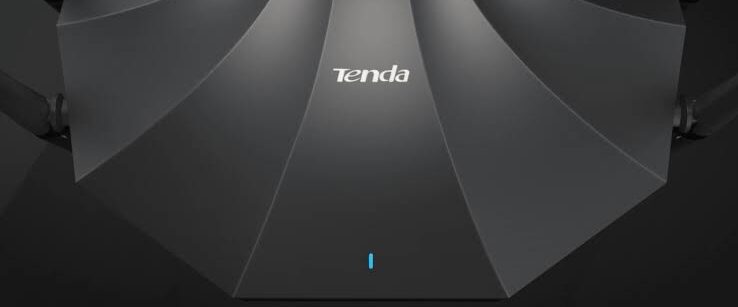How to change tenda wifi router IP address
Tenda Wifi Router IP
Instructions to change wifi router IP address
There are many situations occur when one needs to change their router default or assigned IP address. if in case some invalid address is configured accidentally. As some times static address are configured in wrong numbers range. when your router and the wifi network has same ip address then you need to assign new address to your router. There are cases when another device on the network has same ip address as of router. If any of the above mentioned situation occured with you then you have to change the LAN IP address of your router.
Following are the steps to that you have to perform to change router LAN IP address:
Login to the landing page of the router. OR type the default login IP address 192.168.0.1Once you land on the login page click on advanced settings tab.Then slect the LAN settings link and fill the information displayed on the screen.On the screen in the LAN ip address coloumn default ip address of router is flashed 192.168.0.1, in that column you have to eneter the new ip address and click on OK tab to apply new settings.Once you press OK, the router will reboot itself.The next time you login for router type your new assigned IP address in the address bar to land on the login page.